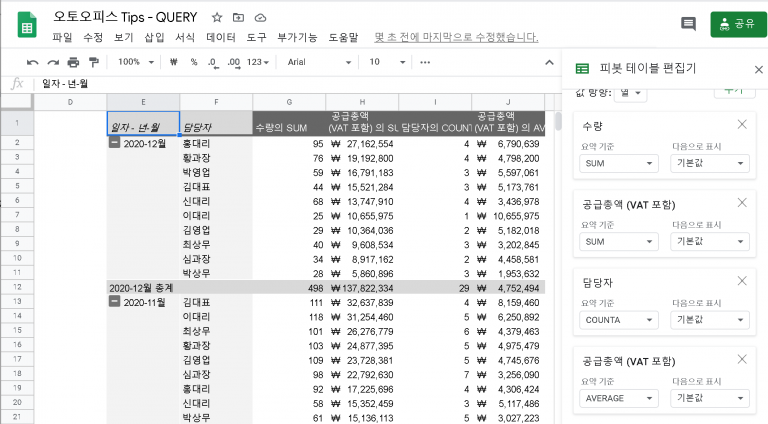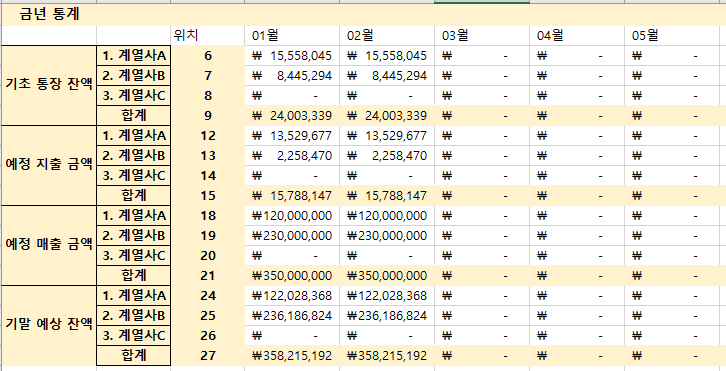Getting Values from Range A1:A4 in Google Sheets
This post is a corrected post after AI explains the code included in the book “Google Apps Script 101: Building Work Automation For Free”. Added a strikethrough when editing what AI has written, and added color when edited by author
Table of Contents
Summary
In this blog post, we will learn how to use Apps Script to get values from a specified range in Google Sheets. Specifically, we will focus on retrieving values from the range A1:A4.
Code
|
1 2 3 4 |
function getA1A4Values() { const value = SpreadsheetApp.getActiveSheet().getRange('A1:A4').getValues(); Logger.log(value); } |
Code Explanation
The provided code snippet defines a function named getA1A4Values. Inside the function, it uses Apps Script’s SpreadsheetApp class to access the active sheet and retrieve the values from the range A1:A4. The retrieved values are then logged to the Logger.
Retrieving data from A1:A4 is different from retrieving data from A1:E1 because the former involves fetching values from a column, while the latter deals with values from a row. A1:E1 represents a 2D array with a single row containing five elements, whereas A1:A4 represents a 2D array with four rows, each containing a single element. Understanding these differences is crucial as it forms the foundation for utilizing Apps Script in Google Sheets.
If you ask the AI for examples of each log, it would respond as follows:
Data from range A1:E1:
[ [John, Alice, Bob, Mary, Eve] ]
Data from range A1:A4:
[ [John], [Alice], [Bob], [Mary] ]
Example
Before running the code, open a Google Sheet and activate the sheet from which you want to retrieve the values. Then, follow these steps:
- Click on the “Extensions” menu.
- Select “Apps Script”.
- A new tab will open with the Apps Script editor.
- Paste the provided code into the editor.
- Save the script by clicking on the floppy disk icon or using the “File” menu.
- Click on the play button to run the script.
- Open the “View” menu and select “Logs” to see the retrieved values logged in the console.
Since there is no context provided to AI, AI explained the basics.
AI Prompt
How can I retrieve the values from the range A1:A4 in Google Sheets using Apps Script?